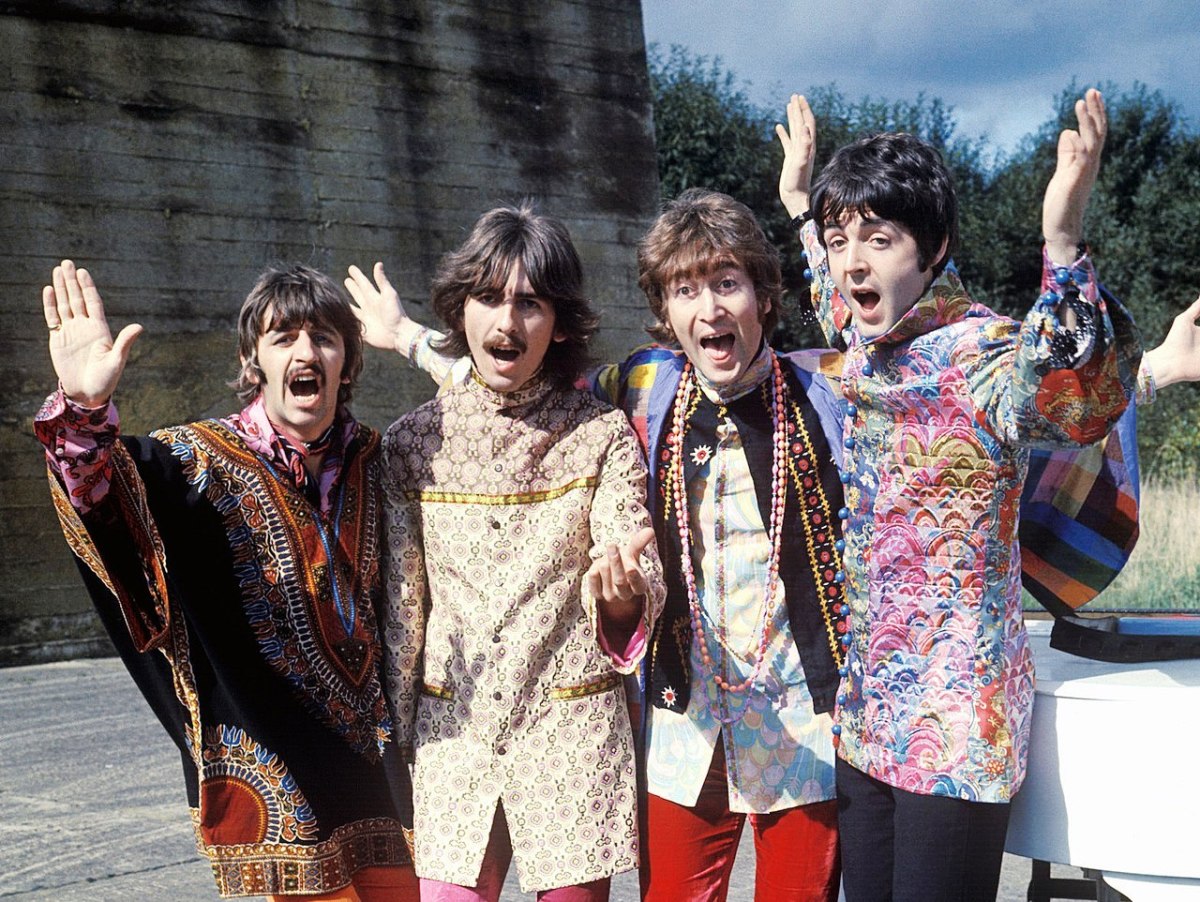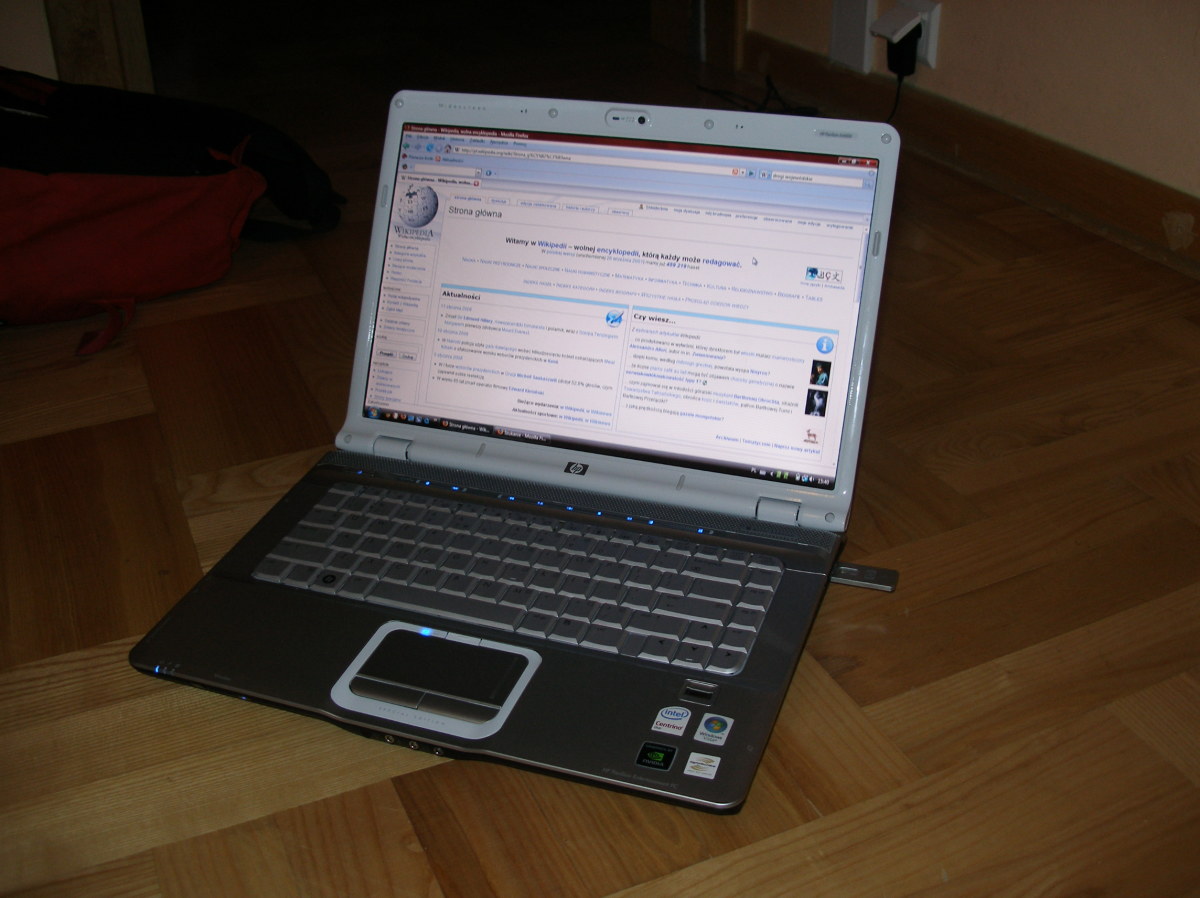Pinterest myths and tips
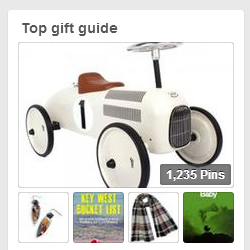
Myths and tips - Pinterest
If I remember correctly it was some time in 2010 that I received an email asking me to be a beta tester for a new site called Pinterest. It actually sounded quite boring - a 'virtual pinboard'. But I joined anyway and found that before long, I was spending hours there. Yep. Hooked.
Time was the problem
It was so easy - and still is - to go to the site and spend hours browsing and clicking through to websites and blogs. I'd see an interesting image, click through and explore the site and before I knew it, three hours had passed.
Use Pinterest quickly and easily
It's true that the site can simply guzzle your time; it's almost addictive. So the purpose of this article is to give you ideas and tips about using this great resource in minutes, rather than hours. You might love spending time on the site getting ideas and inspiration but if your goal is to promote your writing, artwork or business, you hardly need to go to the site at all. You can read tips for using social media quickly here.
Debunking the myths
There are lots of these. So long the way, I'll discuss these too.
Instructions:
1. Myth: Pinterest is for women.
This is the most annoying of them all, to me. It's true that in the USA (but not in other countries) more women than men use the site but that doesn't limit it to 'girlie' subjects. (Whatever they are). And we all know that guys like cooking and crafts and girls like cars and computers. The image below shows the most popular categories.
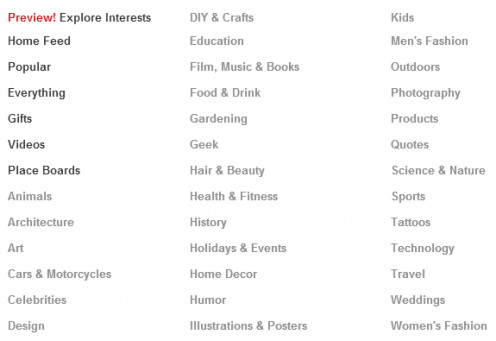
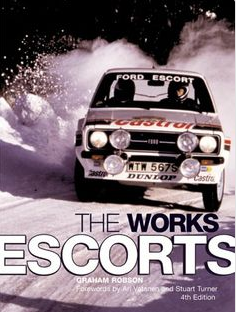
2. Myth: It's for crafts and cooking.
We saw above that this is not the case. There's room for everyone on the site.
I have a board that is devoted to motorsport and often pin books like the one you see here.
No stereotypes. And yes, the majority of users are female but we all have a wide variety of interests and one of them is buying gifts for the men in our lives. Feel free to use the button above to check out this girl's pins and boards.
I really thought the days of gender stereotypes were over...
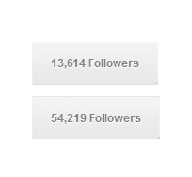
3. Myth: It's time consuming to get lots of followers.
Unlike most other sharing systems, you don't need hundreds of followers. I don't think I've reached 600 yet.
What counts is the boards that you pin to. I don't have 54,000 followers but I pin to a board that has, plus many more boards that get a great deal of attention. The image shows the number of followers on just two of the boards I pin to.
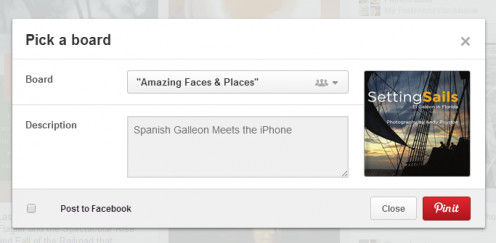
4. Myth: Repin lots of stuff from other people.
This is a yes-and-no myth. You certainly don't need to spend hours on the site repinning other people's pins. The caveat is that you might do so if a) you have the time to spend on the site (I don't) and b) you see yourself as a curator.
For example, if you sell organic vegetables it makes sense to pin recipes by others that use your produce. But for many of us, there's no obligation or expectation to do so.
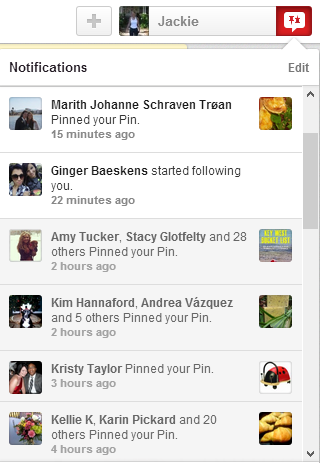
5. Myth: Pinterest is social medium.
It isn't, it's a curation service.
On social media (Twitter, Facebook etc.) then the idea IS to be social.
Just in the same way that there's no obligation to repin, there is also no obligation to comment on pins.
It's wonderful when people do - especially if they are endorsing a product you've recommended - but if you're short of time remember that commenting is not an essential part of using the site.
Being sociable on Pinterest can be fun but if you're using the service for marketing and promotion, you'll rarely need to be. You'll see your goals in the image on the right.

6. Myth: It's confusing and difficult.
Once you have set up your accounts and boards (and there are plenty of instructions online and in the site's own 'help' pages) then pinning is simplicity itself.
Most webpages these days have pin buttons - see the examples in the image on the right. You'll see working social media sharing buttons right on this page.
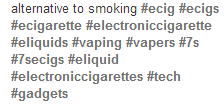
7. Myth: You need to use hashtags.
These confuse a lot of people and yet there's absolutely no need to use them. (They are useful on Twitter but are often used incorrectly.) It's the description of your pin that matters. For example, let's say that you pin an image that leads to your article about abstract art. What is the average user going to search for? 'Abstract art' or '#abstract #art'?
Furthermore, they look spammy and silly - see the image on the right.
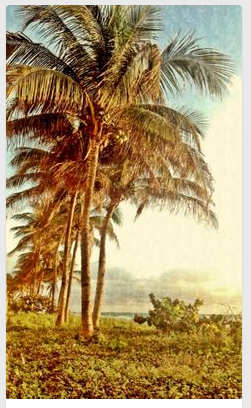
8. Myth: People will steal my work.
A few years ago, there was an absolute furore on an arts forum I was using because people thought that their artwork would be stolen if they posted it on Pinterest.
The fact of the matter is that if your post your images ANYWHERE on the internet (including your own website, Twitter, Facebook, Instagram etc) then your work can be stolen.
The image you see here is one of my other half's photographs - would it really be the end of the world if it was 'stolen'?
It's on many other sites and social media - Pinterest doesn't make it suddenly more vulnerable.
If you're really concerned, it's easy to add a watermark.
9. Myth: I will lose copyright.
This was something else that the artists were upset about. That's because Pinterest has similar terms to Facebook - that it can use your images for promotional purposes (usually simply a screenshot). But see the image below - you retain copyright.
What's more, Pinterest also gives very clear instructions about what to do if your rights are violated.
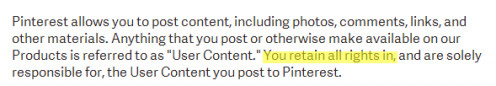
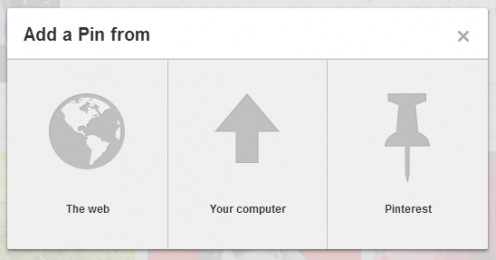
10. Myth: You can pin anything you find on the internet.
This is another yes-and-no. If someone has a pin button on their page or site, that's because they would LOVE you to pin it.
If people definitely don't want you to pin, then Pinterest itself supplies code that can be entered into the page to prevent pinning. But there's a grey area.
Let's say that you have an article about palm trees. You cannot save the beach image you see above to your computer, add it to Pinterest manually and then add the URL of your article.
Broadly speaking, any image you pin should be your own or that of a company or site that encourages pinning by providing the button.
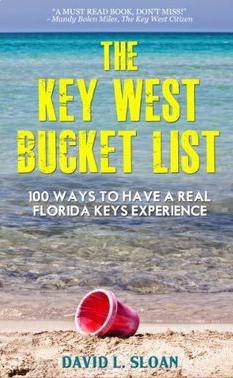
11. Myth: You shouldn't pin products.
Oh yes you should. The image you see on the right is one of my most popular pins.
People have boards entitled 'things I want to buy' or 'holiday gift ideas' or 'books I want' and so on. People actively want to see products.
Pinterest is an online scrapbook - a place to collect the things that interest you.
People have boards where they collect items they want to buy for their vacations, movies they want to watch, products they will need for their wedding, décor items that they want for their home ...and many more.

12. Myth: Images should have text.
In some cases only, and then only if you really have the time to prepare them.
Bad text or ugly fonts can actually prevent people from clicking on your pin so it's certainly not essential. If you do have the time to prepare artwork, then a step-by-step image like the one you see on the right, is far more effective.
The book below is a little outdated in the fine details but if you're starting out with the site, it's an excellent resource that will put you on the right track.