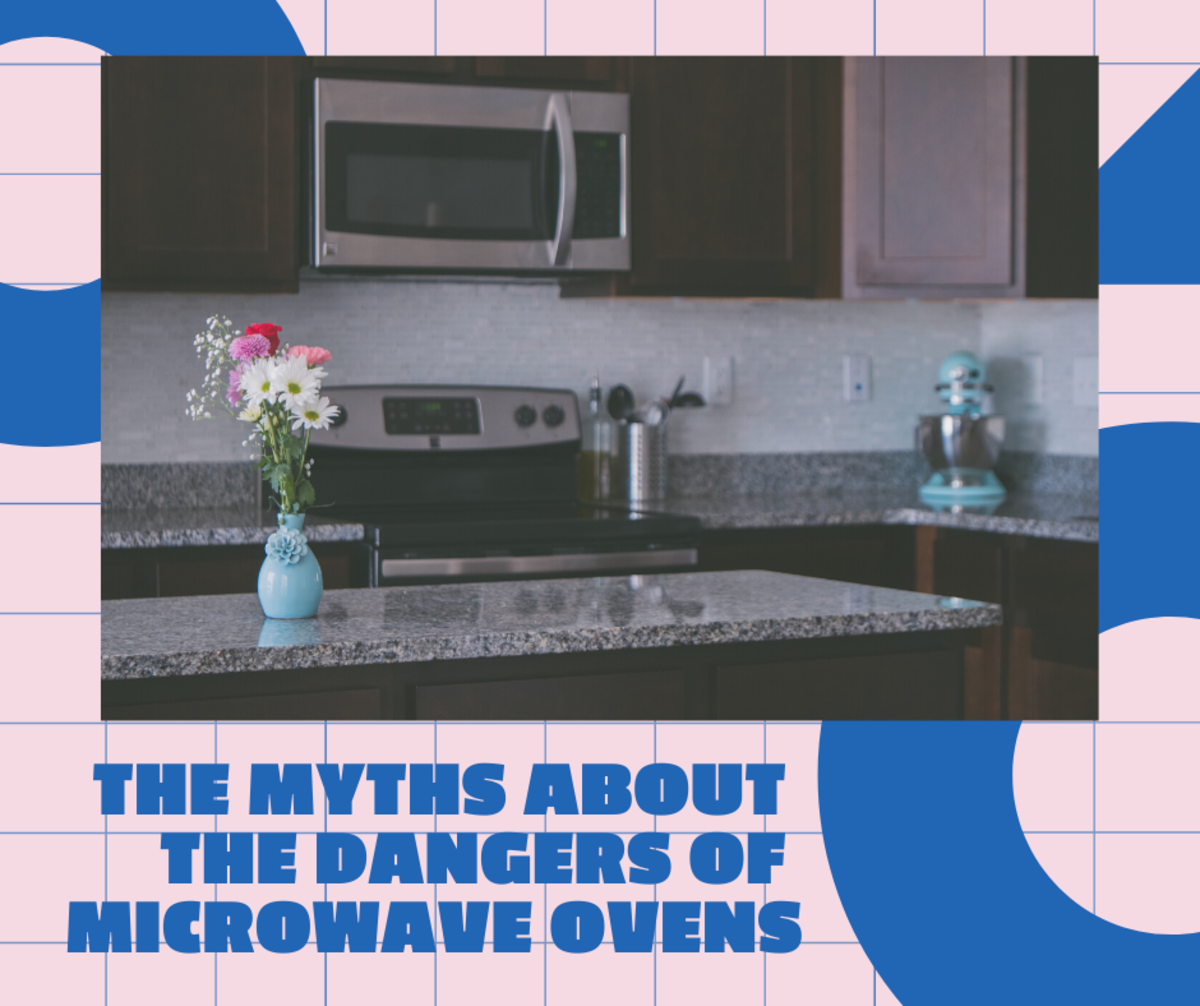Ten Reasons to use Paperli
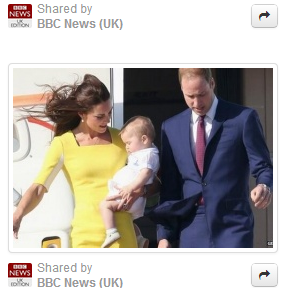
Why I use paper.li to promote my work
As you can see from the image on the right, I can intersperse my own article links with those from the best and most reputable sources to create an online daily newspaper.
I've used this free service for several different types of industry & organisations and, although it takes a little effort, this is promotional tool that takes just a couple of minutes a day to use.
Below, you'll find ten reasons why I find these few minutes to be well worth it, especially considering the ease of its use and its advantages.
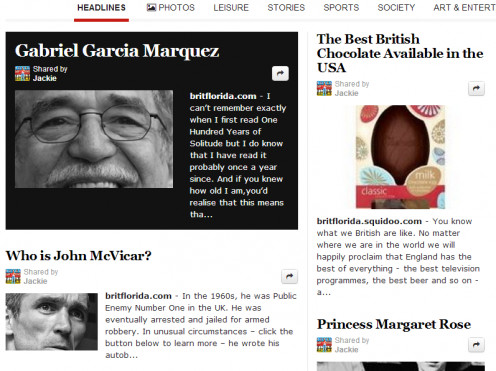
Instructions:
1. The theme of this paper is Britain - anything of interest to British people or Anglophiles. It is created automatically but, as you can see from the image on the right, it is set to have my own links at the top of the headlines.
I usually aim to have about half a dozen of my own links in the headline section, plus two or three general interest stories from reputable sources.
That way, my own articles are seen in the best company.
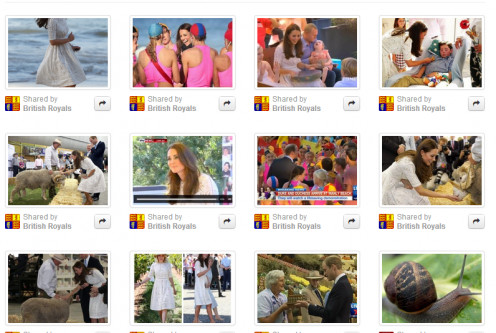
2. We know that people love images and the photograph section you see here was created automatically.
However,if an unsuitable photograph does crop up - and it's rare - I can simply delete it in seconds.
The photograph section is visually attractive and also gives the paper a sense of authority - all the photographs you see here are professional press images - no Instagrams of someone's feet or lunch.
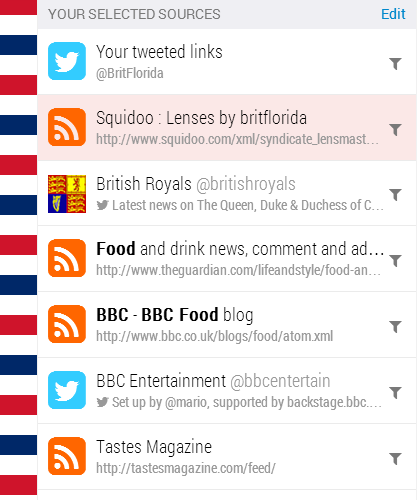
3. This is behind-the-scenes look at the sources I use to create my paper.
I can think of few other (legal) ways in which my articles can be alongside those of the BBC and prestigious journals and newspapers.
And I certainly can't think of any other straightforward way of being in the company of the royal family.
Note that the order in which they appear here reflects their order of importance when creating the daily edition.
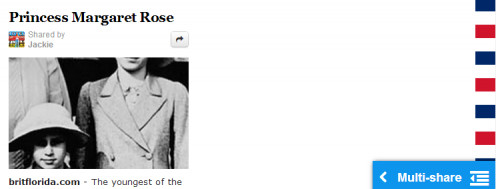
4. This screenshot shows the multishare feature. By clicking on the articles of my choice, I can easily create a shareable selection of favourite -or themed - articles.For example, these screenshots were taken in April.
I could create a multishare of a dozen Easter recipes.
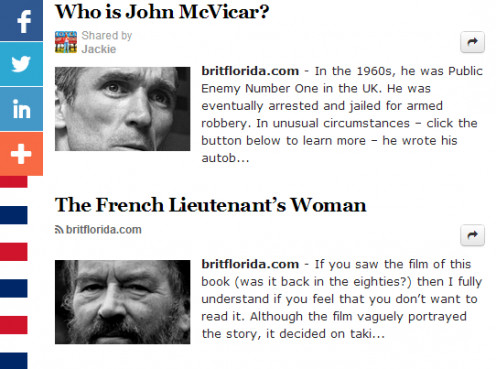
5. And the social sharing buttons are right there as you can see.
It's just a click of the mouse to send articles to social media sites and apps.
I usually spend three minutes or so editing the edition - it rarely needs much attention - then use the buttons to share.
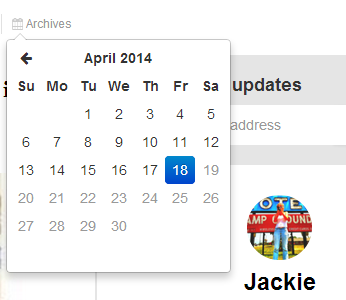
6. And it gets better - all your previous daily editions are archived.
You can use these archives in several ways.Here's an example.
As you can see, Prince William and his family were in the news when these screenshots were taken. I can easily find the edition announcing his birth as a 'do you remember' tweet or post.
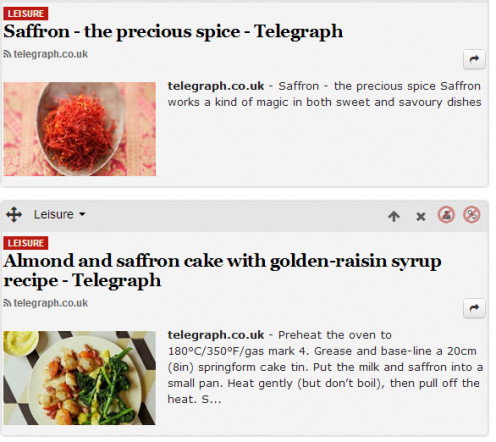
7. Every single article can be removed or elevated to another position.
You can move articles too.
Notice the control buttons above the cake recipe - if I want, I can ban that source from my paper, should I wish as well as the functions above. There's no need to go to the control panel.
I have never had to ban a source - the secret of a good paper is choosing reputable sources.

8. I've included this screenshot not only to reiterate that every article can be edited using the control buttons, but to demonstrate another factor I find very useful.
Every day there are stories that, whilst I'm editing, spark my imagination.
My job is writing. My paper shows me what other people are writing about. Almost daily, I get writing inspiration from what I find.
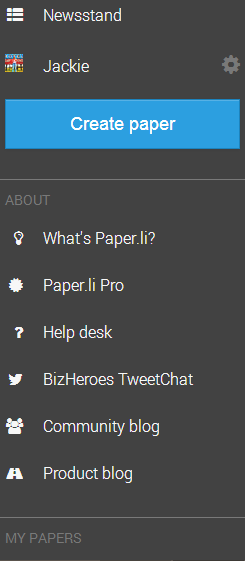
9. Something I've loved about this service from day one is the help available.
Bearing in mind that this is a completely free service (there is an optional paid version) the support is fantastic.
Note too that I have a 'newsstand'.
If I click this, there are all the papers I have created plus, if I wish, I can add favourites created by others.
The blogs that are linked to are great places to get information too.
There's even an option to create further papers.
This is really quite astonishing for a free service that promotes my work.
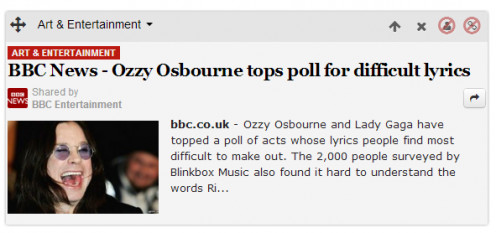
10. Finally, I like the service because it shows me articles that I'm interested in and might otherwise miss.Because I'm in complete control of the sources, then much of the new in the paper is tailored to me and my own interests. Sometimes scanning the headlines and the precis during editing is enough - sometimes I click to read the article.Even with taking the time out to read a couple of articles, it still takes less than five minutes to use this fabulous promotional tool.